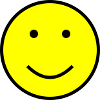figure {
margin: 0.5em;
}
#happy {
float: right;
}
figure {
margin: 0.5em;
}
#happy {
float: right;
}
section {
clear: both;
}
figure {
margin: 0.5em;
}
#happy {
position: absolute;
top: 0;
right: 0;
}
figure {
margin: 0.5em;
}
#happy {
position: absolute;
top: 0;
right: 0;
opacity: 0.33;
z-index: -1;
}
#happy {
position: absolute;
top: 0.5em;
left: 0;
width: 100%;
margin: 0;
text-align: center;
}
#happy img {
width: 3em;
height: 3em;
}
main>section:first-child {
margin-top: 4em;
}
figure {
margin: 0.5em;
}
/*
NOTE: the media selector won't work with the demo's JS width selector,
since the max-width is still large. Resize your browser window or try
on a smartphone.
*/
#happy {
float: right;
}
@media (max-width: 480px) {
#happy {
float: none;
text-align: center;
}
}
@media print {
figure {
display: none;
}
}