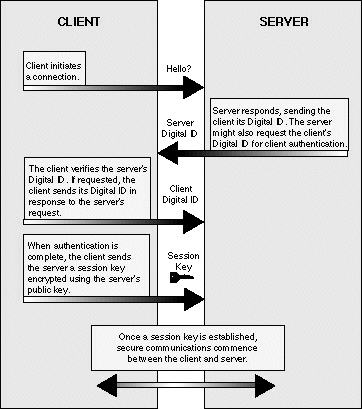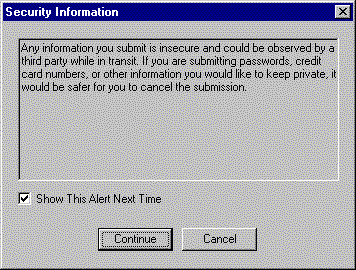Present your credentials via a
VeriSign
Server ID
A Server ID, also known as a digital certificate, is the
electronic equivalent of a business license. Server IDs are issued
by a trusted third party, called a Certification Authority (CA).
VeriSign is the world's leading CA, having issued more than 410,000
Server IDs. The CA that issues a Server ID is vouching for your
right to use your company name and Web address, just as the office
of the Secretary of State does when it issues Articles of
Incorporation. CAs can also issue digital certificates to
individuals.
Before issuing a Server ID, VeriSign reviews your credentials -
such as your organization's Dun & Bradstreet number or Articles
of Incorporation - and completes a thorough background checking
process to ensure that your organization is what it claims to be,
and is not claiming a false identity. Then VeriSign issues your
organization a Server ID, which is an electronic credential that
your business can present to prove its identity or right to access
information (see "How Digital Certificates Work" below).
A Server ID from VeriSign provides the ultimate in credibility
for your online business. VeriSign's rigorous authentication
practices set the industry standard. VeriSign documents its
carefully crafted and time-proven practices and procedures in a
Certificate Practices Statement. And VeriSign annually undergoes an
extensive SAS 70 Type II audit by KPMG. (The Statement of Auditing
Standard 70, SAS 70, was established by the American Institute of
Certified Public Accountants to certify trusted practices.)
Employees responsible for dealing with certificates undergo complete
background checks and thorough training. VeriSign has achieved its
unsurpassed reputation as a trusted third party by paying as careful
attention to physical security as electronic security. For example,
the company's 22,000-square-foot plant where keys are issued has
five tiers of security, the last three requiring fingerprint
identification.
VeriSign's rigorous authentication practices, leading-edge
cryptographic techniques, and ultra-secure facilities are designed
to maximize your confidence in our services. These practices,
technology, and infrastructure are the foundation for Server IDs to
secure transactions working in conjunction with your Web server.
Secure your
online transactions without hardware investment
VeriSign Server IDs work in conjunction with Secure Sockets Layer
(SSL) technology, which is the industry-standard protocol for
secure, Web-based communications. Your Web server is ready now to
work with VeriSign Secure Server IDs if it's from Apache Freeware,
C2Net, IBM, Lotus, Netscape, Microsoft, OpenMarket, or dozens of
other vendors.
After you install your VeriSign Server ID and you manually
activate SSL, a secure communications channel is created between
your server and your customer's browser. Your site can communicate
securely with any customer who uses Netscape Navigator, Microsoft
Internet Explorer, or most popular e-mail programs. Once activated
by your Server ID, SSL immediately begins providing you with the
following components of secure online transactions:
- Authentication- By checking your VeriSign Server ID,
your customers can verify that the Web site belongs to you, and
not an impostor. This bolsters their confidence in submitting
confidential information.
- Message privacy- SSL encrypts all information exchanged
between your Web server and customers, such as credit card numbers
and other personal data, using a unique session key. To securely
transmit the session key to the consumer, your server encrypts it
with your public key. Each session key is used only once, during a
single session (which may include one or more transactions) with a
single customer. These layers of privacy protection ensure that
information cannot be viewed if it is intercepted by unauthorized
parties.
- Message integrity– When a message is sent, the sending
and receiving computers each generate a code based on the message
content. If even a single character in the message content is
altered en route, the receiving computer will generate a different
code, and then alert the recipient that the message is not
legitimate. With message integrity, both parties involved in the
transaction know that what they’re seeing is exactly what the
other party sent.
The diagram below illustrates the process that guarantees
protected communications between a Web server and a client. All
exchanges of Server IDs occur within seconds, and require no action
by the consumer.
VeriSign offers you two varieties of SSL Server IDs as part of
its Secure Site services. Each variety enables different levels of
SSL encryption power that vary
according to the browser version used by visitors to sites
secured by the Server ID.