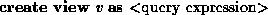
where <query expression> is any legal query expression.
The view created is given the name  .
.
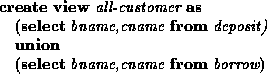
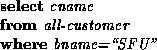
Let the view loan-info be given to the clerk:
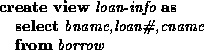
Since SQL allows a view name to appear anywhere a relation name may appear, the clerk can write:
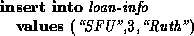
This insertion is represented by an insertion into the actual relation borrow, from which the view is constructed. However, we have no value for amount.
This insertion results in (``SFU'',3,``Ruth'',null) being inserted into the relation.
As we saw, when a view is defined in terms of several relations, serious problems can result. As a result, many SQL-based systems impose the constraint that a modification is permitted through a view only if the view in question is defined in terms of one relation in the database.


